Need a way to keep the kids busy on a rainy day? Making a pop-up card is quick, easy, and will entertain them for hours! Watch this video to learn how to make a pop-up card.
You Will Need
* Imagination
* Colored construction paper
* A pencil
* A ruler
* Safety scissors
* Markers or crayons
* Glue
Step 1. Fold two pieces of paper
Fold two pieces of paper in half and set one aside for later use. With a pencil, make a light dot in the center of the folded edge.
Step 2. Draw a line and cut
Use the ruler to measure a 2-inch line from the dot toward the unfolded edge. Draw another dot to mark the end of the 2-inch line. Use the scissors to cut from dot to dot, starting at the folded edge.
Step 3. Fold the two new flaps
Fold the flaps on either side of the cut so that each one forms a triangle. Press firmly to create a deep crease. Unfold the flaps, and then unfold the entire piece of paper.
Step 4. Turn the paper over
Turn the construction paper over so the paper stands up like a tent. Put your finger on top of the tent and push the triangles down. Turn the paper over again. When you open and close it, the pop-up hole will look like a mouth.
Step 5. Draw the character
Draw the main character for your card around the hole, using it as a mouth. Use colored pencils and markers to bring the picture to life. Write a note to the person who'll be receiving the card.
Step 6. Make a cover
Open the second sheet of paper and set it down horizontally. Place a line of glue down the inside crease. Glue the pop-up page's outer crease to the plain page's inner crease. Wait for the glue to dry.
Step 7. Design the cover
Design the front of the card and share it with someone special!
FACT: Pop-up books were used in the 13th century by a Catalan mystic and poet to prove his theories.
Just updated your iPhone? You'll find new emoji, enhanced security, podcast transcripts, Apple Cash virtual numbers, and other useful features. There are even new additions hidden within Safari. Find out what's new and changed on your iPhone with the iOS 17.4 update.


















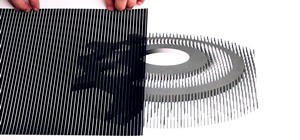







Be the First to Comment
Share Your Thoughts