Although it's been several years since Angry Birds first came out, it's still going strong in the App Store, currently third place on the Top Free Apps chart. The new Angry Birds Star Wars is sixth place on the Top Paid Apps chart. What does this show us? Those pesky birds can't be shooed away.
With huge market hits that garner a significant amount of recognition, it's not unusual for them to be integrated into the papercraft world. One of my favorite papercraft creations was this dancing Gangnam Style PSY machine. Well, Kamibox is back at it again with his new Angry Birds Paper Toy!

Unlike other papercraft projects, this one is over 3 years in the making, due to the complexity of the mechanics, which Kamibox thought about nonstop day and night.
To make your own Angry Birds Slingshot, you'll need paper, glue, X-Acto knife (or scissors), and a printer. Oh, and you'll need to download the printable PDF template and instructions.
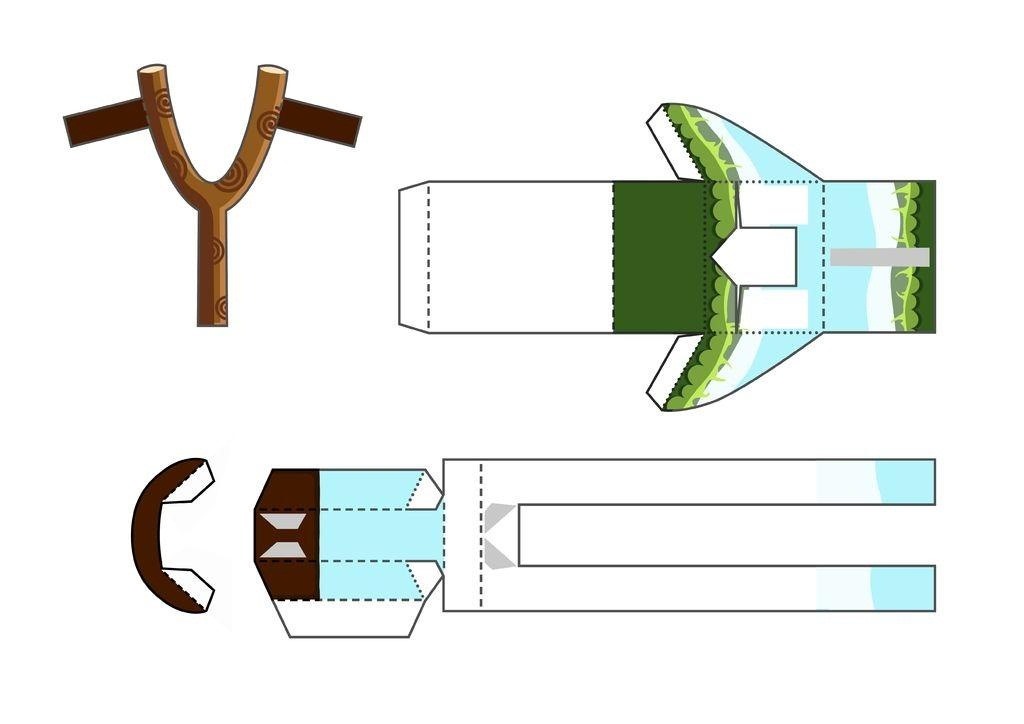
Once you have everything cut out, you'll want to start with the catapult arm. Make sure to use thick paper so that it has enough power to work.
Once you finish gluing that together, you can start on the birds/piggies by simply putting one of your fingers, a pen, or battery inside the paper and scrunching it up around it.
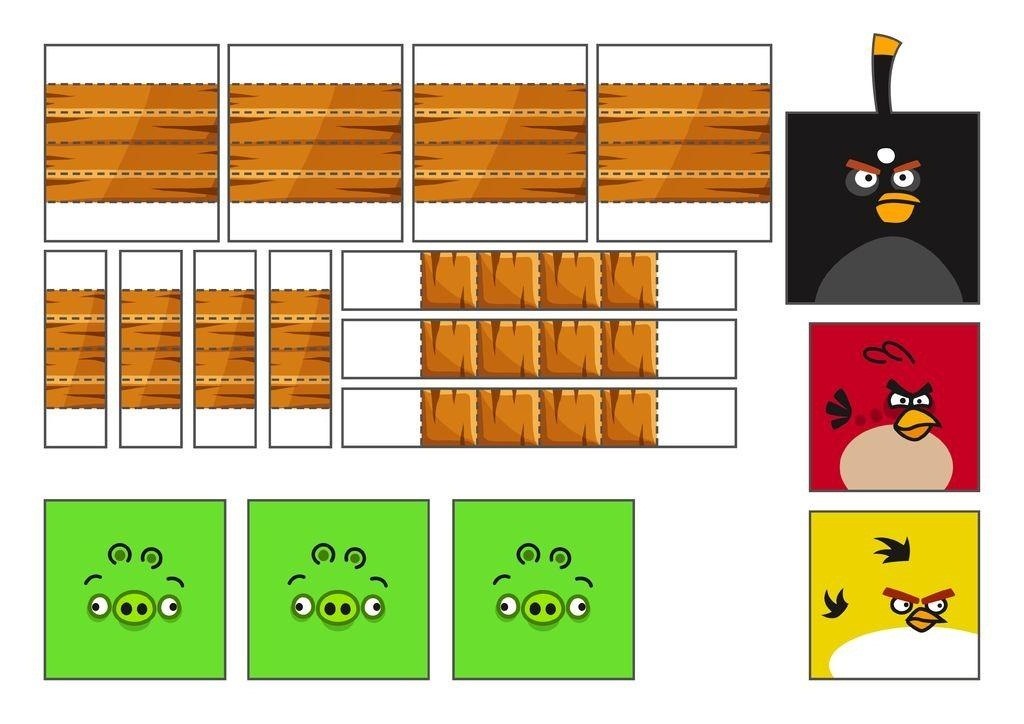
You can then continue with the wooden blocks, printing out as many as you need to fulfill your desires. Once you finish, you can test out your slingshot and see how far you can fire a bird (anywhere from 3 to 6 meters).

Note: If you want a few tips to optimize the slingshot, you can change the length of the springs (shorter springs, more power), glue another layer on the springs, or change the launching angle.
If you're a little more skilled in tech than with paper, maybe this Angry Birds haptic USB controller is more up your alley.
Just updated your iPhone? You'll find new emoji, enhanced security, podcast transcripts, Apple Cash virtual numbers, and other useful features. There are even new additions hidden within Safari. Find out what's new and changed on your iPhone with the iOS 17.4 update.











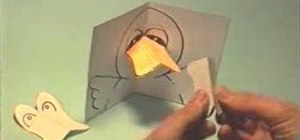






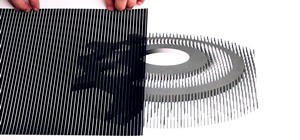



Be the First to Comment
Share Your Thoughts