In order to make the side step Christmas card, using Cricut, you will need the following: card stock, cutter/trimmer, adhesive, rhinestone, ribbon, and a bone folder.
Use the Winter Woodland cartridge to cut out the parts. The snowflake can be found in the layers section. When it is folded, it will fit in a standard envelope. Cut the card stock. Score your card stock. Accordion fold the paper along the scoring. Reinforce your folds with the bone folder. After you have cut out the snowflake parts, assemble the card. Once the card has been assembled, then you can decorate it as you choose, using rhinestones and glitter.
Just updated your iPhone? You'll find new emoji, enhanced security, podcast transcripts, Apple Cash virtual numbers, and other useful features. There are even new additions hidden within Safari. Find out what's new and changed on your iPhone with the iOS 17.4 update.






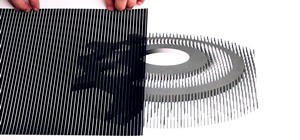








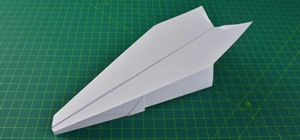








Be the First to Comment
Share Your Thoughts